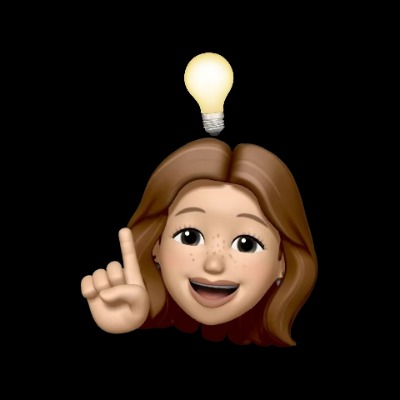밍쯔와 안작고 안귀여운 에러들🖤
[Android] 둥근 Toggle 커스텀 -> TabLayout 으로 ! 본문
토글 버튼을 제작해야 했는데 생각보다 돌고 돌았다..!
토글이라서 material의 toggleGroup만 생각했는데 생각보다 제약이 많았다.


왼쪽의 형태를 원했는데 material에서 적용하려면, 오른쪽 처럼 토글 느낌이 나게 만들수가 없다,,,!!
찾고찾고 삽질하고 삽질해서 tabLayout으로 만드는 방법으로 성공!
[코드]
toggle in xml
<com.google.android.material.card.MaterialCardView
android:id="@+id/tab_card_view"
android:layout_width="wrap_content"
android:layout_height="25dp"
app:layout_constraintEnd_toEndOf="parent"
app:layout_constraintBottom_toBottomOf="parent"
app:strokeWidth="1dp"
app:strokeColor="@color/theme_pink"
app:cardCornerRadius="13dp">
<com.google.android.material.tabs.TabLayout
android:id="@+id/tabLayout"
android:layout_width="match_parent"
android:layout_height="match_parent"
android:backgroundTint="@color/white"
android:textSize="12dp"
app:tabGravity="fill"
app:tabMode="fixed"
app:tabIndicatorColor="@color/transparent"
app:tabIndicatorHeight="0dp"
app:tabRippleColor="@color/transparent"
app:tabTextColor="@color/theme_pink"
app:tabSelectedTextColor="@color/white"
app:tabBackground="@drawable/selector_btn_toggle_pink">
<com.google.android.material.tabs.TabItem
android:layout_width="wrap_content"
android:layout_height="wrap_content"
android:text="@string/option_default" />
<com.google.android.material.tabs.TabItem
android:layout_width="wrap_content"
android:layout_height="wrap_content"
android:checked="true"
android:text="@string/option_pref" />
</com.google.android.material.tabs.TabLayout>
</com.google.android.material.card.MaterialCardView>
selector_btn_toggle_pink
<?xml version="1.0" encoding="utf-8"?>
<selector xmlns:android="http://schemas.android.com/apk/res/android">
<item android:state_selected="true"
android:drawable="@drawable/btn_toggle_on" />
<item android:state_selected="false"
android:drawable="@drawable/btn_toggle_off" />
</selector>btn_toggle_on
<?xml version="1.0" encoding="utf-8"?>
<shape xmlns:android="http://schemas.android.com/apk/res/android"
android:shape="rectangle">
<corners android:radius="20dp"/>
<solid android:color="@color/theme_pink" />
</shape>btn_toggle_off
<?xml version="1.0" encoding="utf-8"?>
<shape xmlns:android="http://schemas.android.com/apk/res/android"
android:shape="rectangle">
<solid android:color="@color/white" />
</shape>

[참고]
https://stackoverflow.com/questions/69431976/how-to-make-customized-material-toggle-button
How to make customized Material Toggle Button?
I want to customized Material Toggle Button like the following. I have tried but not succeed to achieve this output. following is xml code I tried but not desired output. I go through the Offical
stackoverflow.com
https://leonardovinsen.medium.com/android-tablayout-with-gradient-indicator-bd49c3a0f4f6
Android TabLayout with Gradient Indicator
Recently I was tasked with creating a tab with a gradient colored indicator. I had tried a third-party library and the Support Libras
leonardovinsen.medium.com
'Develop > Android | iOS' 카테고리의 다른 글
| [Android] UndeliverableException / Rxjava (0) | 2023.05.04 |
|---|---|
| [Android/Java] scrollView, recyclerView, firstVisiblePosition = 0 (0) | 2023.04.14 |
| [Android] 밑줄 긋는 3가지 방법 (0) | 2023.03.08 |
| [Android] 캘린더 커스텀 하기 (calendar customizing) (0) | 2022.12.27 |
| [Android] Session is not initialized. Call KakaoSDK#init first. (0) | 2022.11.21 |